Step 1: Upload Your Add-on
- Go to the Add-ons Developer Hub.
- Click “Submit a New Add-on”.
- You’ll see this page:
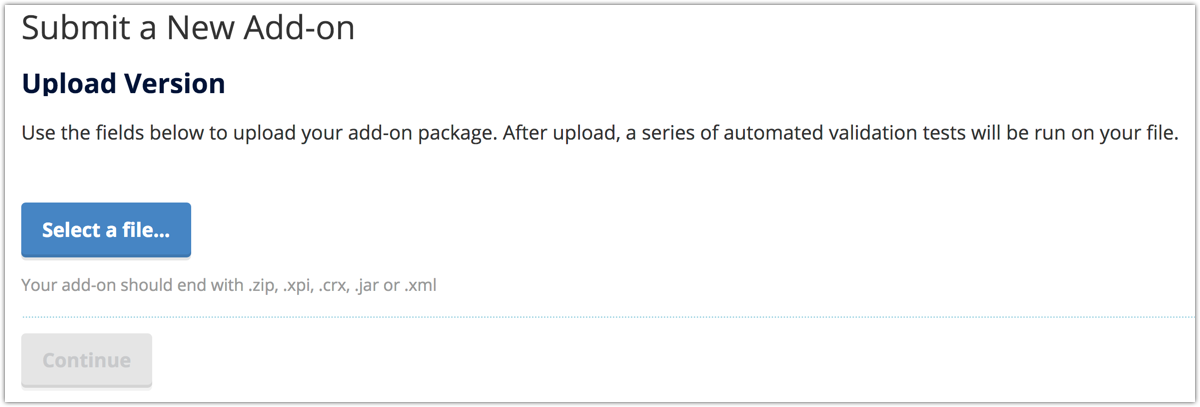
- Click “Select a file…” and choose your add-on file (.zip, .xpi, .crx, .jar, or .xml).
- Click “Continue” and wait for the validation to complete.
Step 2: Submit Source Code
After validation, you’ll be asked about submitting source code: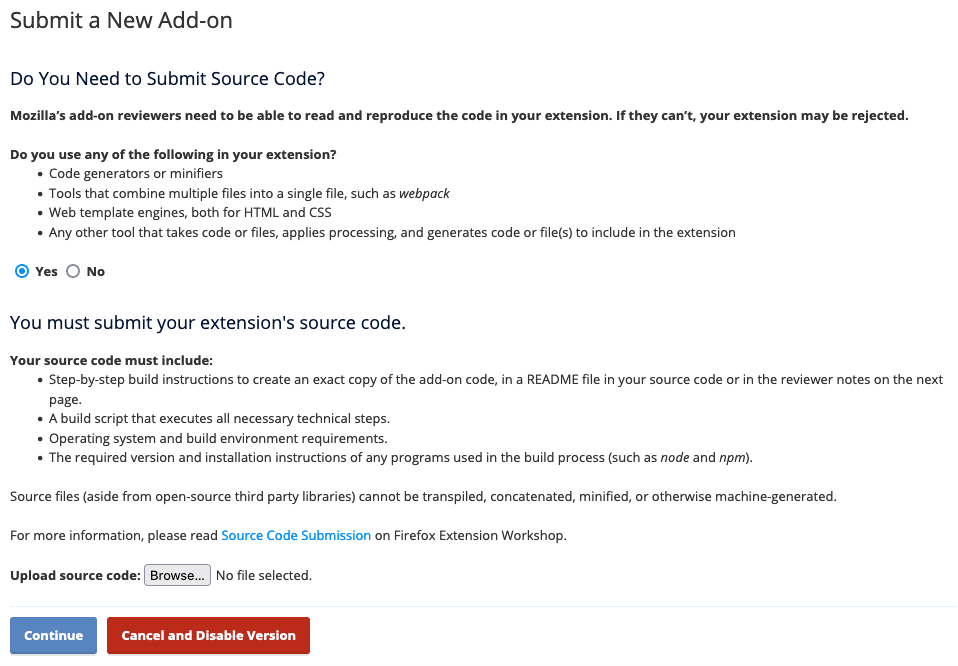
- Select “Yes” to the question “Do you need to submit source code?”.
- Prepare a ZIP file containing:
- Step-by-step build instructions (in a README file or reviewer notes)
- A build script that executes all necessary technical steps
- Operating system and build environment requirements
- Required version and installation instructions for any programs used in the build process
- Click “Browse…” and upload your source code ZIP file.
- Click “Continue”.
Step 3: Describe Your Add-on
Fill out the details about your add-on: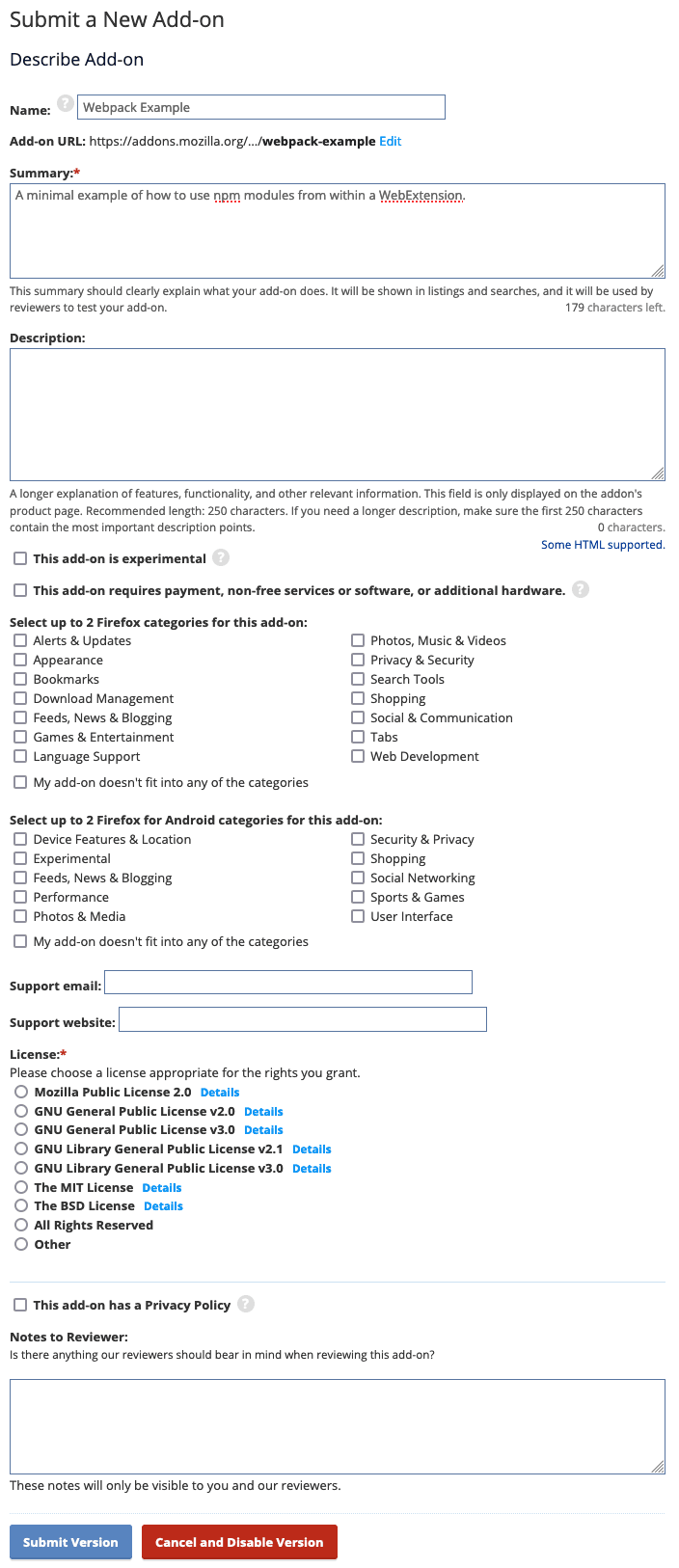
- Name: Enter your add-on’s name
- Add-on URL: This will be auto-generated, but you can edit it
- Summary: Provide a clear, concise explanation of what your add-on does (max 179 characters)
- Description: A longer explanation of features and functionality (recommended 250 characters)
- Select up to 2 Firefox categories and 2 Firefox for Android categories
- Support email and Support website
- Choose a License
- If your add-on has a privacy policy, check the box and provide the policy
- Notes for Reviewers: Explain that your add-on uses Mellowtel and provide any necessary context
Step 4: Submit Version
After filling out all required fields, click “Submit Version” at the bottom of the page.After Submission
- You’ll receive an email confirmation.
- Your add-on will be published on AMO but may be subject to further review.
- To update your add-on in the future, visit its page on AMO and upload the new version there.