Introduction
In order to activate Mellowtel users must give their explicit consent. The library provides a way to opt in or opt out. The core idea is that since it’s their Internet bandwidth, they should decide if they want to share it or not. This is why on the first installation/update with Mellowtel imported you must show a disclaimer/consent dialog that is not dismissible. Moreover, there must always be a clear way for users to change the settings at their convenience.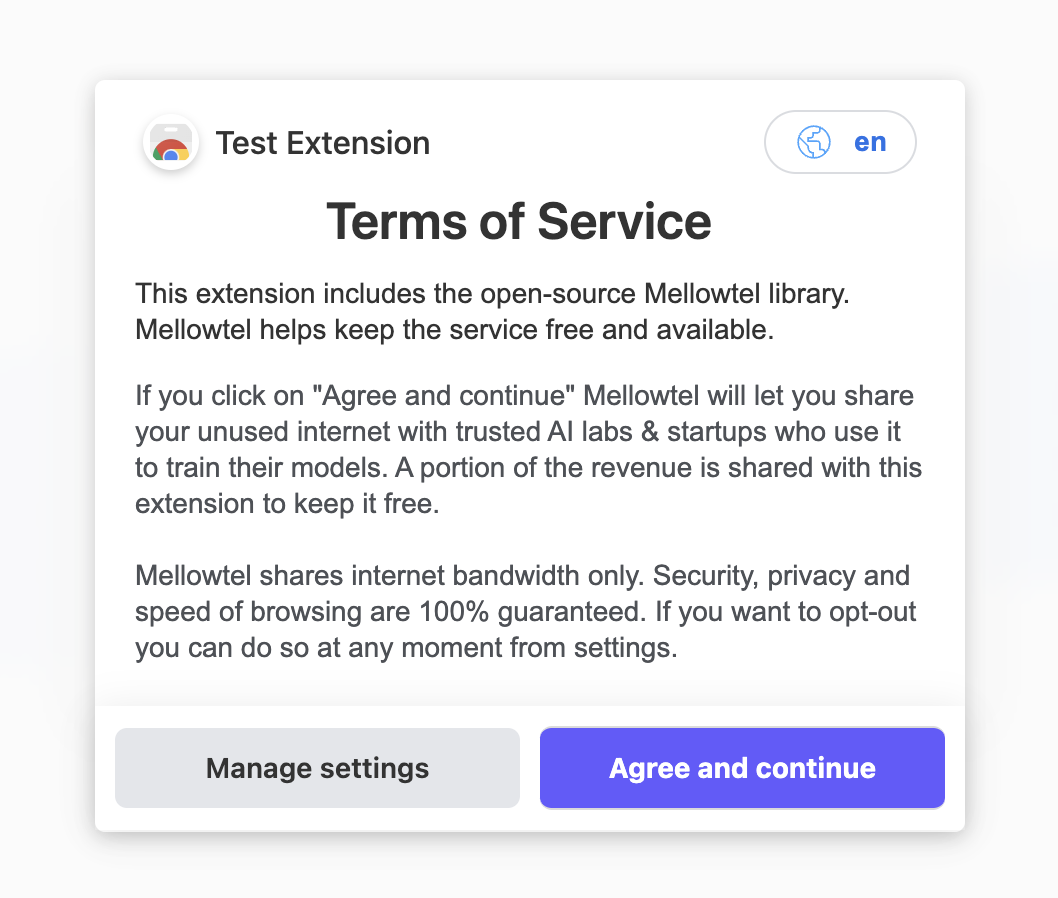
-
Using the recommended implementation with the pre-built page provided by Mellowtel. You can simply call the
generateAndOpenOptInLink()method. -
Creating your own opt-in/opt-out elements. If users agree you can activate them on the Network by calling the
optIn()method. If they don’t agree, you call theoptOut()method.
1) Recommended implementation
When you import Mellowtel, we recommend opening a pre built page so users can see the disclaimer and decide if they want to opt in or out. This also ensures that you can maximize the number of users that opt in, as they can see the benefits of Mellowtel. If you are creating a browser plugin you can follow these instructions. Open yourservice worker file (also known as background script) and add the following code:
2) Custom elements
If you want you can create your own custom opt-in/opt-out elements and handle user’s choice by using theoptIn() and optOut() method as shown here.
Custom elements implementation
Custom elements implementation
The methods Once the user has read the disclaimer and agreed to join the network, call these methods:If the user decides to opt out, you can call the Here is an example of how you can handle user’s choice by using the
getOptInStatus(), optIn(), optOut() and start() are accessible from any part of your extension, so you can call them from a popup, a content script, or a background script.To check if the user has already opted in, you can call the getOptInStatus method, which is a promise that resolves to a boolean value.optOut method. Mellowtel won’t activate for this user anymore until the user opts in again.optIn() and optOut() method in your service worker file.Generate settings link
In order to let your users have complete control over their bandwidth, it is required that you leave an easily accessible way for them to change their settings at any moment. You can generate a link by using the built-in methodgenerateSettingsLink().
This method will return a link that will open the Mellowtel settings page where users can decide at any time if they want to opt-in or opt-out.
This link should be placed inside the popup, options page or any other place where users can easily access it.
generateSettingsLink() code
generateSettingsLink() code
This is what the method generateSettingsLink() is doing under the hood: